- On Facebook application open your Facebook page and click on the Settings button on the top.

- Click on Instagram on the Settings menu.
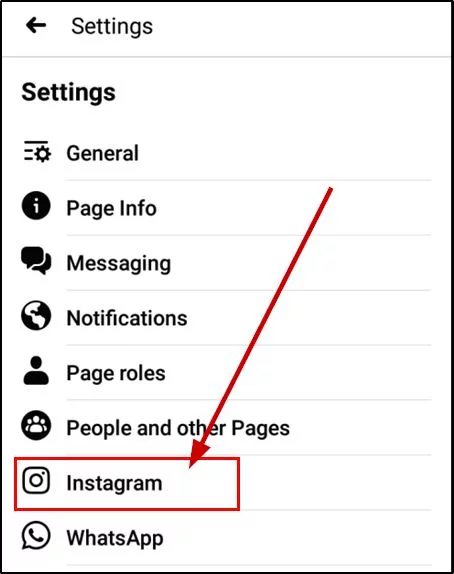
- You will see a Connect Account at the bottom of the page.
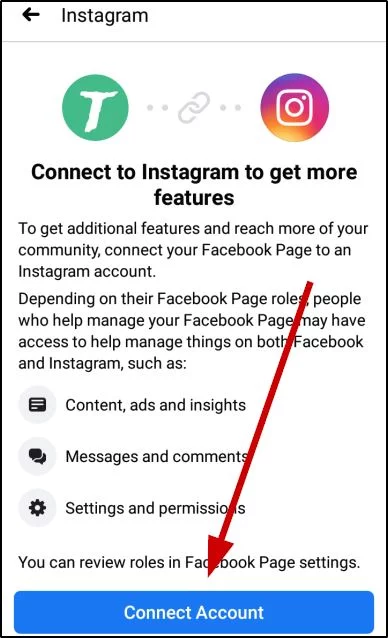
- Login with your Instagram account.

- After validating the Instagram account, it will be connected with the Facebook page.

Now, you can manage the Instagram account from the Facebook page.

